Drawing and Sketching Character Art - May 27
Free Class For Beginners Bring your own sketching materials digital and traditional mediums are welcome Extra art materials available Digital tablets available to the first four attendees Free Comics While Supplies Last Saturday May 27, 2023 12pm - 2pm FREE - ALL AGES Kirkwood Branch Library 11 Kirkwood Rd NE, Atlanta, GA 30317 Key Takeaways What is character concept art How is character concept art is used in comics, animation and games Flat poses vs dynamic action Digital copies of character art books What makes a character interesting Join 2D Illustrator Daniel “Delta Tango Mike” Flores as he shares his tips and resources on drawing and sketching characters for comics, animation and gaming. DaCreativeGenius.com @DeltaTangoMike on IG, FB And Twitter MERMAID WARRIOR
https://www.behance.net/gallery/150718237/MERMAID-WARRIOR #MayMashupArtChallenge #AztecaModernoMermay #Mermay TIME FOR THE MONTHLY ART CHALLENGE!!!! MAY is the month for #Mermay #StarWars #MayDay #CincoDeMayo, and countless other celebrations. May's Art Challenge is: - draw anything you want - any theme - any prompt - any art style - digital or traditional, any medium You must mashup two different subjects/inspirations into one drawing. ex: my drawing is a mashup of MerMay, Azteca Moderno, Chicano and Pencil Wars. TO DO: Pick any two subjects/inspirations draw something post here on this channel. WHY?! At the end of the month, I will share all entries on one of my livestreams and then give away some prizes at random. RANDOM! THE MORE TIMES YOU POST IN THE DISCORD CHANNEL, THE MORE TIMES YOUR NAME GOES ON THE GIVEAWAY!!! HOW WIN? ONE RANDOM WINNER FOR INTERNATIONAL ONE RANDOM WINNER FOR USA SEVERAL WINNERS BY WHAT I LIKE. WHO? Open to All Sketching and Drawing members. if you post on IG or Twitter, then use hashtag so I can like your posts: #MayMashupArtChalllenge #SDMonthlyChallenge JOIN THE DISCORD: https://discord.gg/Aztw26azaZ
big thanks to Jesús Ramirez for the opportunity to share my story. My passion is art and my mission is to inspire the next generation of great artists!
-DTM https://youtu.be/uyNN-e3YuB4 #ArtLifeAllDay #DTM #DeltaTangoMike #ArtIsKing #Podcast #TodaysCreatorPodcast Four paintings by DTM will share a wall at the Atlanta Public Library, Kirkwood Branch from January to March 2023 The Azteca Moderno series began as an exercise in revisiting my family history from Mexico City, to the small town we all come from deep in Aztec Country - Tixca (Tecatitlan/Acatlitan as far as I remember the spelling, will look it up later), and then all the way to the streets of East LA where many a mural tells the story of the Aztec Empire, Gods and Goddesses and of course, Chicanos. Azteca Moderno is the modern representation of Aztec Gods and Goddesses with a CyberFunk twist. The Art Style combines the comics I grew up reading and the paint brush style of fine art. There are no weapons in Azteca Moderno, instead the Gods carry creative tools like pencils, pens, markers and spray cans. Details on the paintings are below, visit the library and hang out with some art!
Sketch To Vector I did the Sketch, Together We Vector! #SketchToVector DTM Sketch from Adobe Fresco to Vectors in Adobe Illustrator Check the schedule, Tune in and suggest a comic character or art style! https://www.behance.net/adobelive YouTube https://bit.ly/adobeliveyoutube Each session a new sketch from DTM will feature a different technique and pose. DTM will draw the character with Vector Brushes in Adobe Fresco and then export the drawing to Adobe Illustrator for finishing touches. All on the M1 iPad Pro 12.9 and Apple Pencil 2 TAKEAWAYS Sketching Styles Vector Drawing Techniques in Fresco Gradients and File Formatting in Adobe Illustrator DOWNLOAD THE SKETCH Download Sketch from DTM's Social or Behance Project @DeltaTangoMike behance.net/dacreativegenius CREATIVE STEPS Download Sketch Import to Fresco Tune in to livestream Follow along and VECTOR!!! SHARE AND TAG YOUR VECTOR DRAWING #SketchToVector #ArtistsandWeapons THE SKETCHESTHE VECTORS
Hanging out with the Art before the opening.
Acrylic Paint on Canvas and Skateboard for Urban One ATL Exhibit
Following the Skully Series Theme (NFT website: skullyseries.art) of pop culture icons with skull heads, DTM created two paintings featuring the Notorious B.I.G. and Tupac Shakur on a canvas and a skateboard. Can't C Me is 8X32, Acrylic on Skateboard and Big Poppa is 40X40, Acrylic on Canvas. More on the Skully Series: Website: skullyseries.art OpenSea: opensea.io/collection/theskullycollectionbydtm
The concept and then the final NFT design created on Adobe Fresco.
THE MAKING OF THE ART
Painting Live Stream on YT:
September 2, 2022
Late night painting session from the Labasement.
Say it how it’s supposed to be said!
On iTunes: https://podcasts.apple.com/us/podcast/nfts-and-crypto-shxt/id1607374735?i=1000558155737
National Library Week - Art and Technology
Friday, April 8 1:00 PM – 3:00 PM FREE Kirkwood Branch 11 Kirkwood Road NE Atlanta GA 30317 NFT Discussion and Hands-on workshop Learn the Basics Work on your own NFT Bring your laptop, tablet, smart phone and/or sketchbook! @DaCreativeGenius aka @DeltaTangoMike 2d illustrator for branding and marketing projects. Brand Ambassador. Thriving Artist. https://linktr.ee/dacreativegenius #ArtEveryDay #DrawDaily2022 #ArtistsandWeapons #TheSketchyverse #Sketchable #Sketching #ATLartist #CharacterArt Art goes where the Artist takes it. -DTM I am slowly working my way through all my Aztec Moderno Art and prepare the files for minting on Foundation App. https://foundation.app/collection/azdtm Watch the two day streams where I discuss the creative process. Day 1 - Monday January 10 https://www.behance.net/live/videos/14553/Designing-a-Mural-with-DeltaTangoMike-1-of-2 Day 2 - Monday, January 11 https://www.behance.net/live/videos/14555/Designing-a-Mural-with-DeltaTangoMike-2-of-2
|
DTMEast LA Artist living it up in ATL Archives
July 2024
Categories
All
|
Clients
Online Payments and DepositsPlease use the button below to make a payment and send an email to confirm to: [email protected]
|
Catch up with DTM and Art Is King |
© 2024 DTM Daniel Flores ALL RIGHTS RESERVED. Web Design and Web Solutions by AzaleaCreative



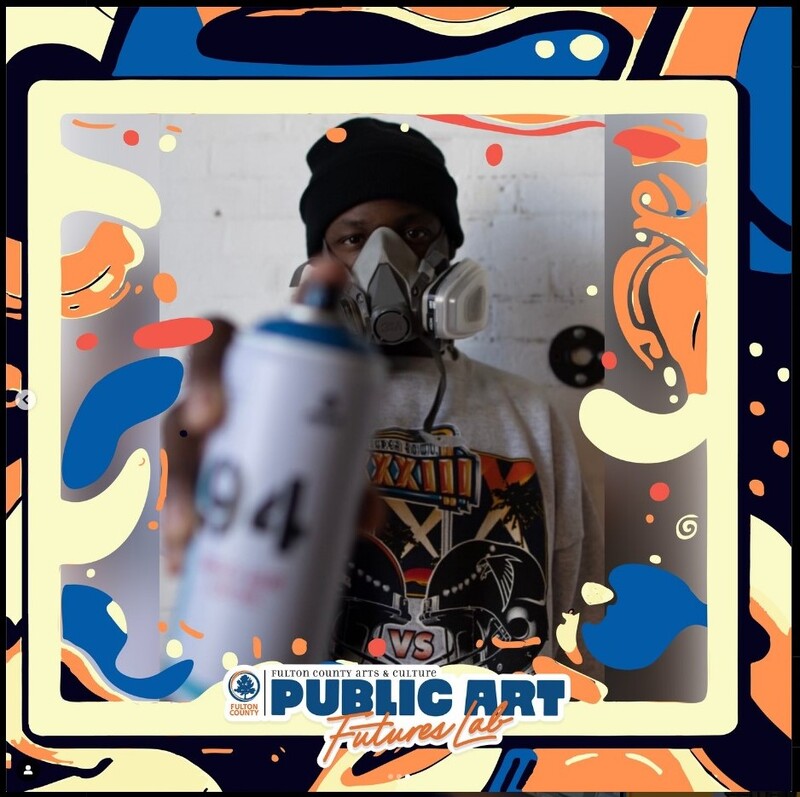
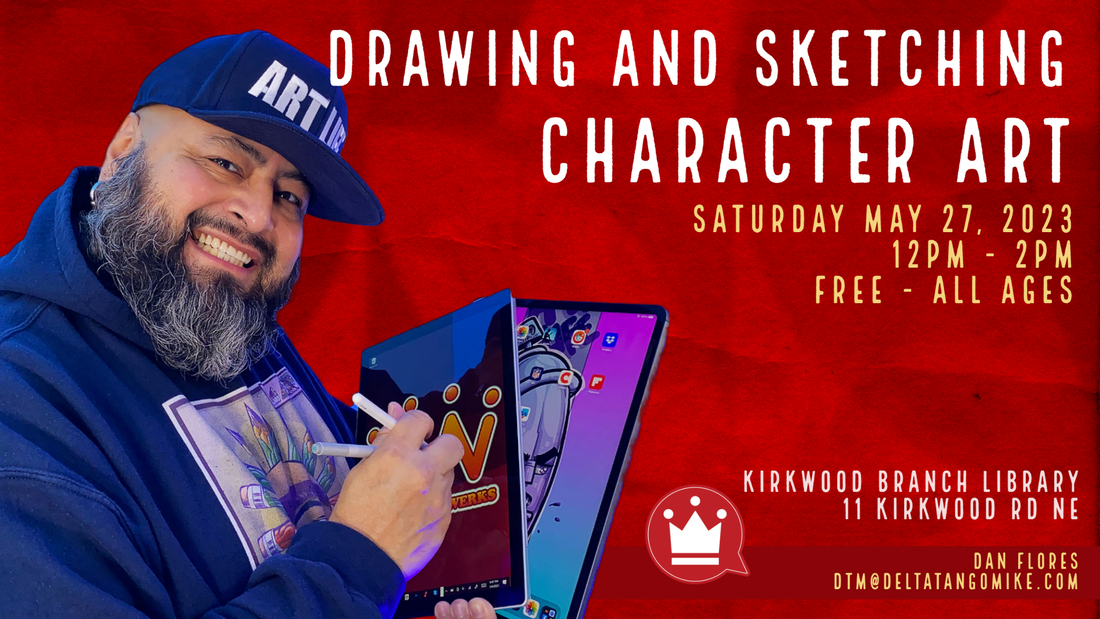



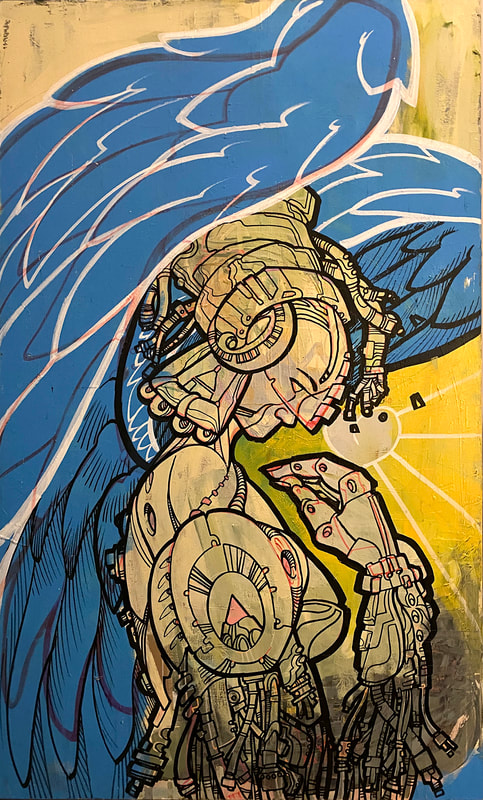
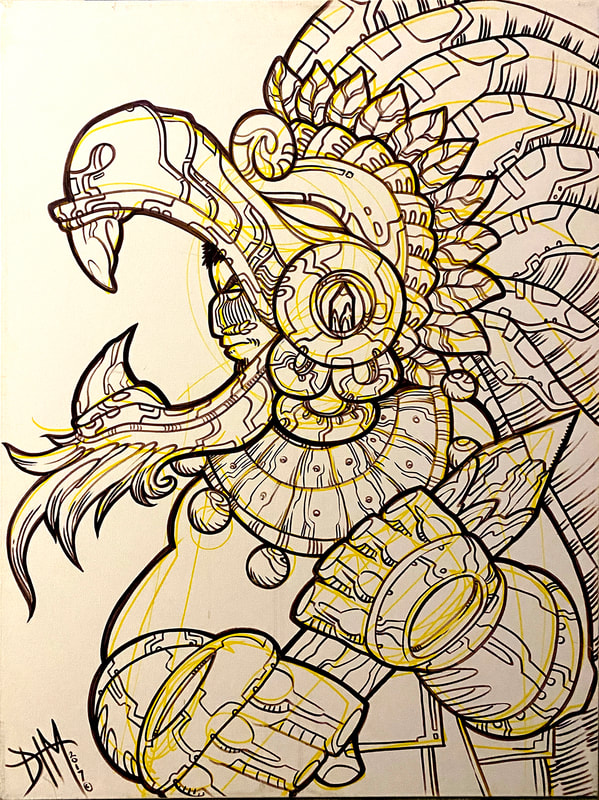


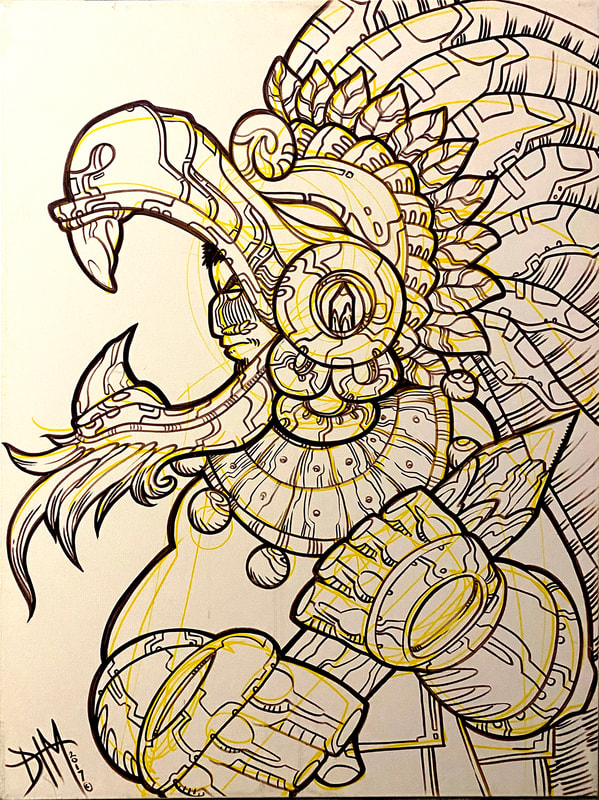
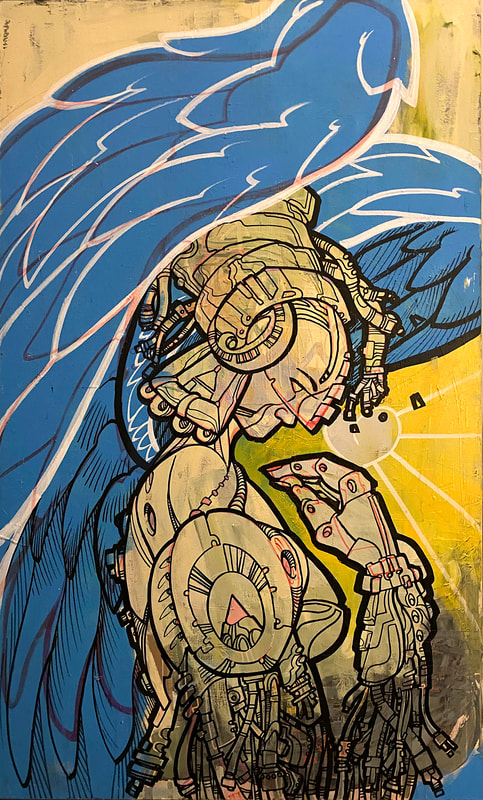

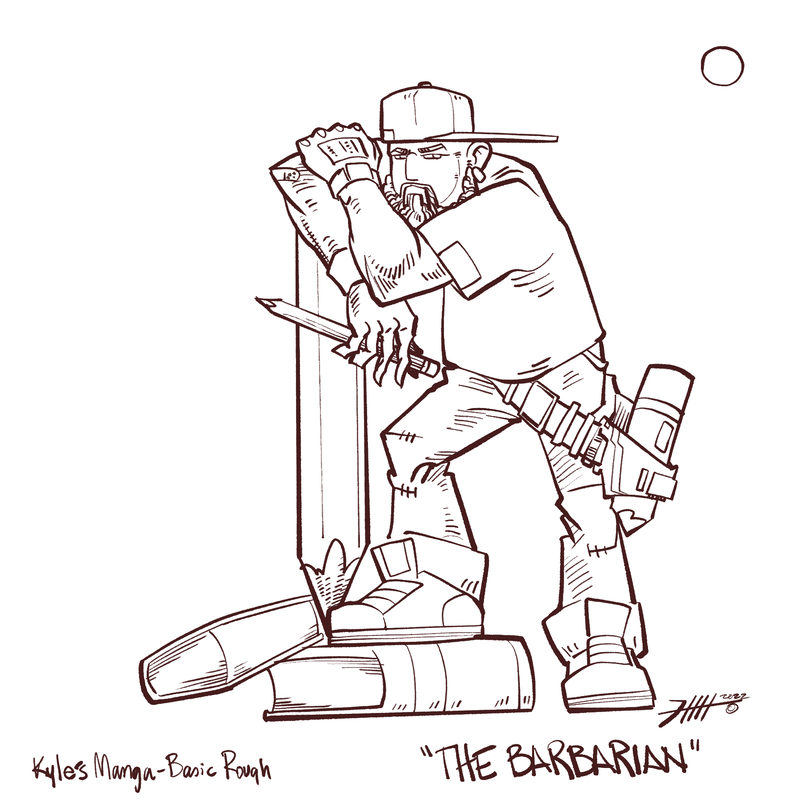
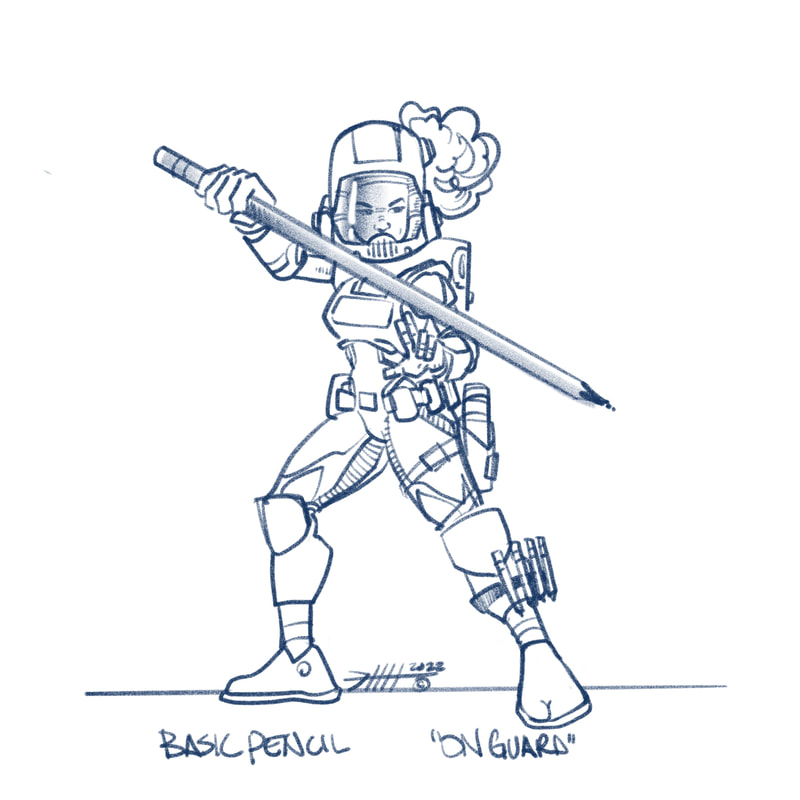


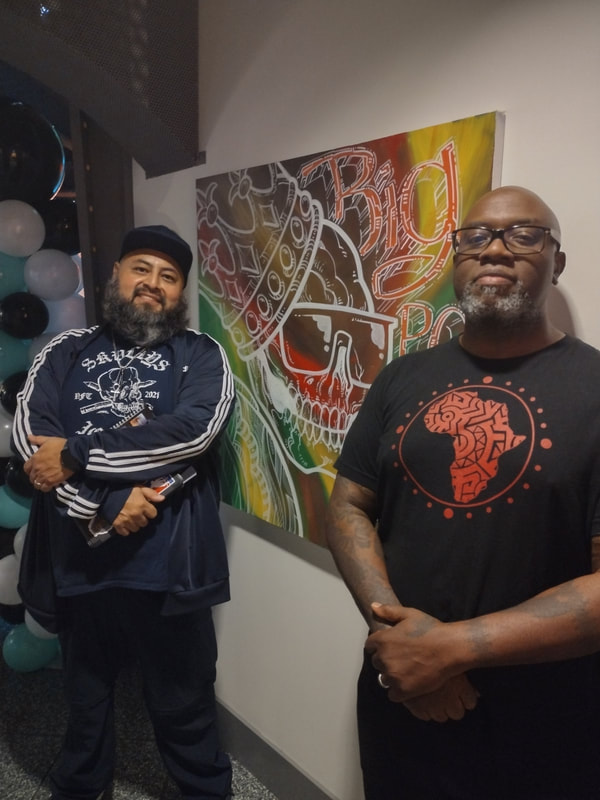


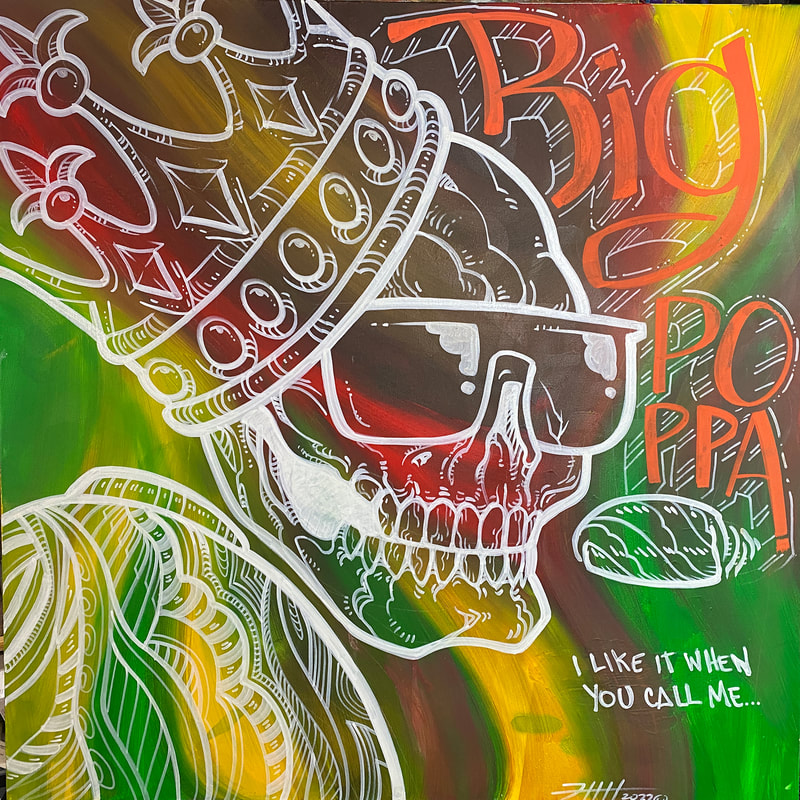





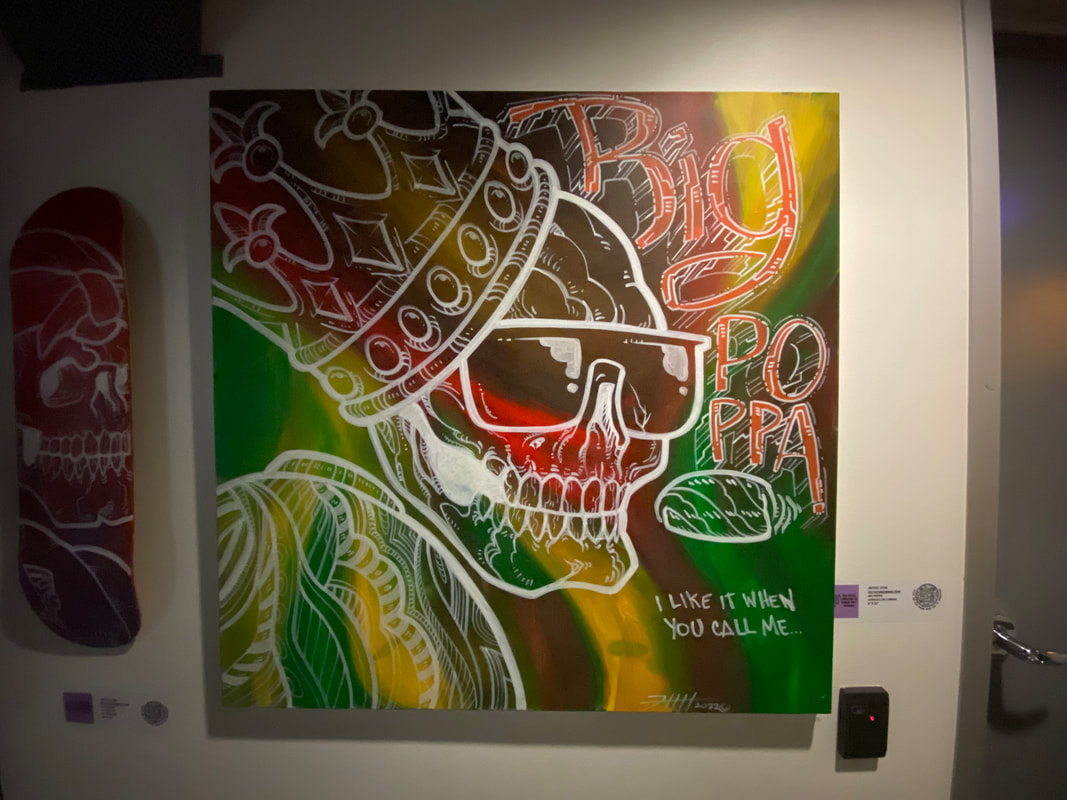
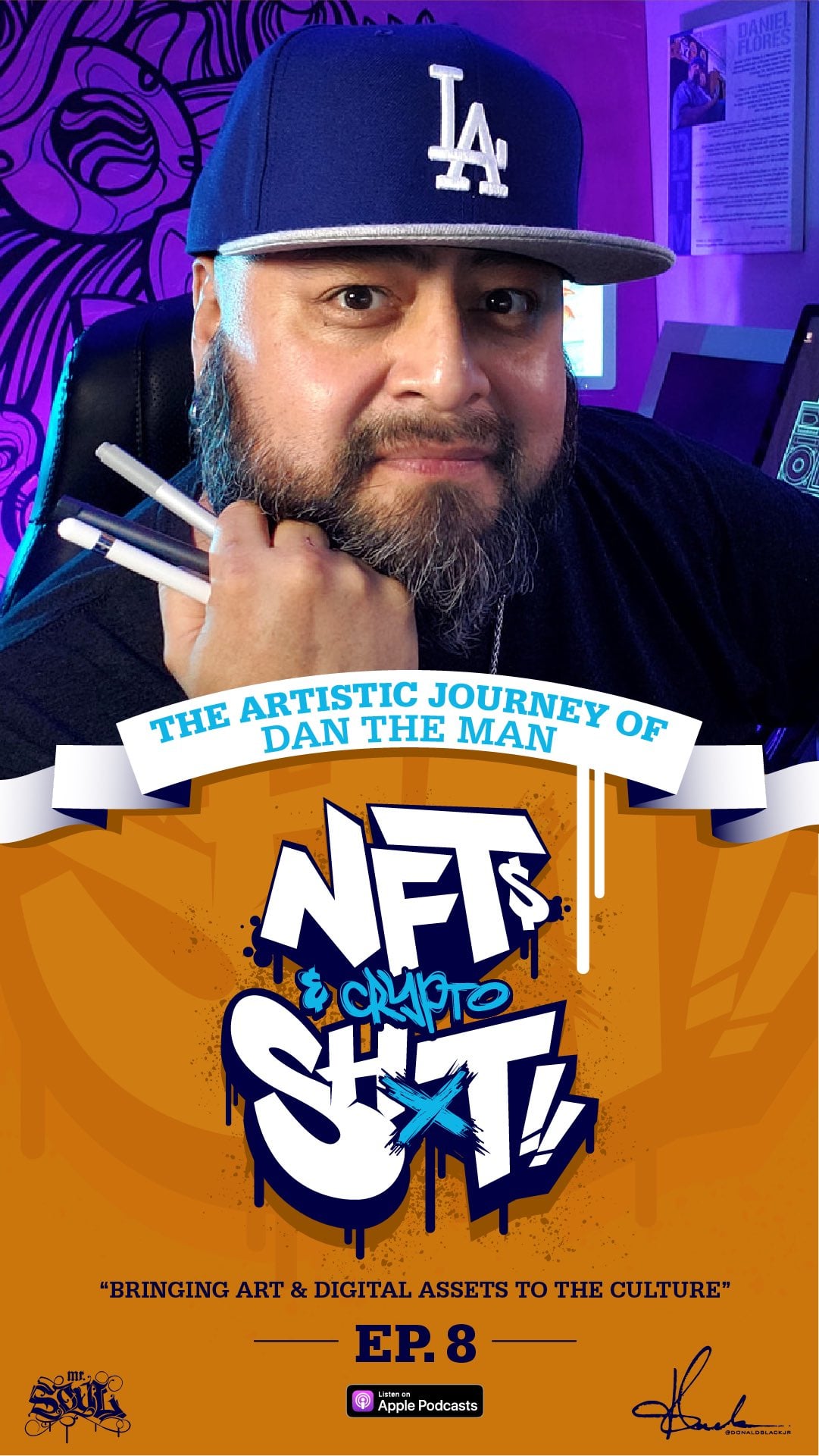
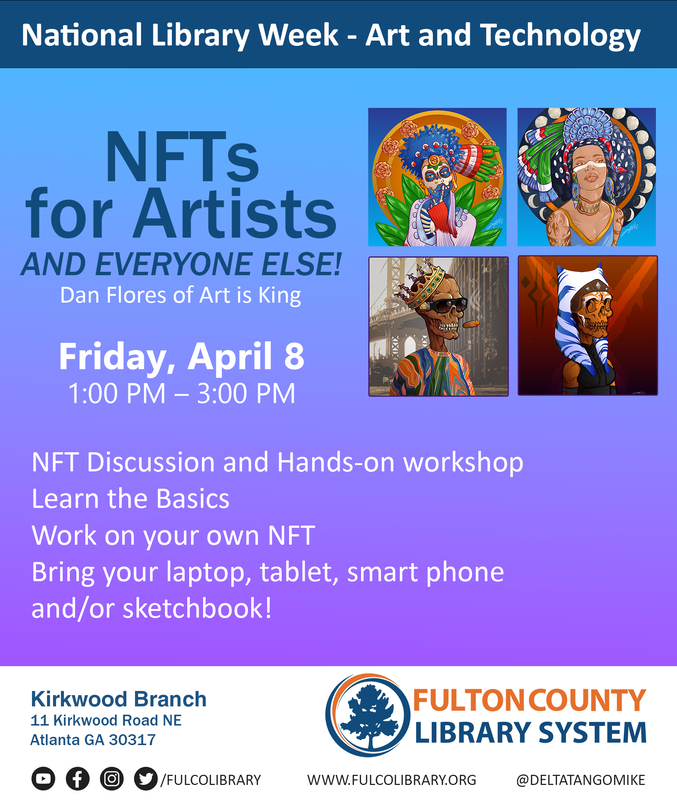
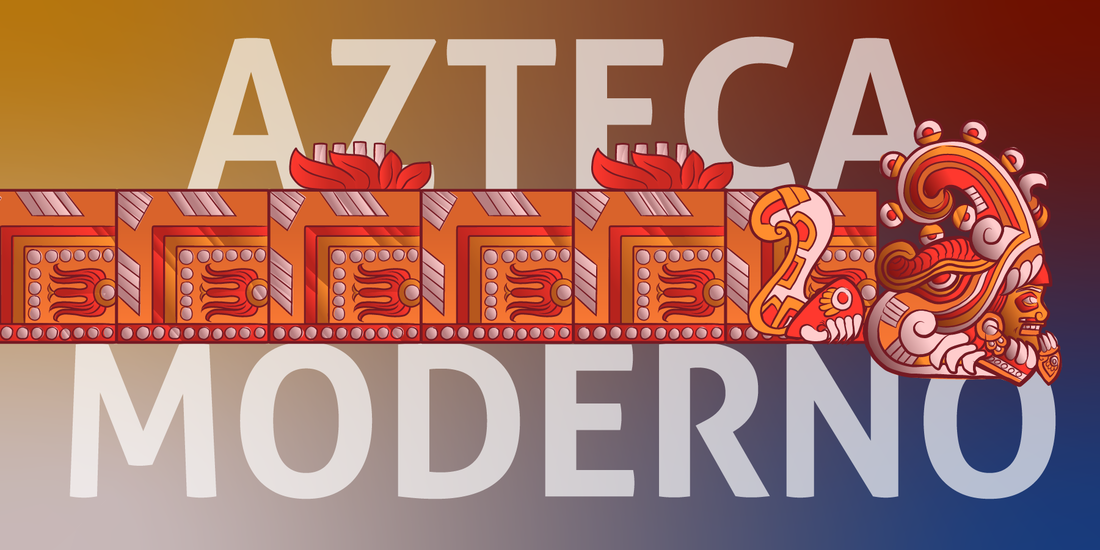



 RSS Feed
RSS Feed


















