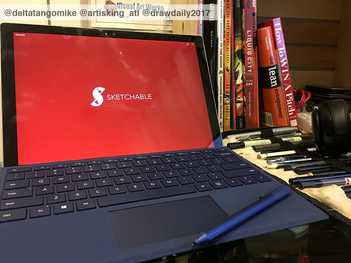 My book: Draw Daily 2017 Challenge, comes out in 2018 and will be dedicated to digital drawing. Much like my 2014 Draw Daily project, the 2017 edition is a journal of my creative growth as an artist, a record of the development my digital skills and proof that with enough practice, my visual talents will shine brighter. Ever since coming across digital art and the tools artists use, I wanted a drawing tablet to test my drawing skills. The price kept those tools out of reach and I admired them from afar in a web browser. The cost of those tools are not much reachable now than they were before, but with time I have acquired the type of devices that allow me to draw on glass with a plastic pen. In the early days I came across laptops that had a rotating screen made by Hewlett Packard. It was a great machine and I started my Adobe Illustrator career on that laptop. Apple gave us a glimpse of what could-be with the introduction of the iPad. However it would take many years to finally get a company made, compatible pen that worked flawlessly with the iPad. Instead I played around with a second generation iPad and a third party stylus by Adonit, but that was not really working for me. In the meantime, Samsung was making Windows tablets right before the first Surface by Microsoft. Around that time I was able to own the Samsung Note 10 and it let loose my talent on the screen. Finally a machine that was designed with the artist in mind. Wacom hardware has always been at the top of the list but they require a large investment. Along the way I picked up a Bamboo tablet to draw with. But its the Cintiq line I was really aiming fore. Eventually I was able to make a deal for the 21 incher, the Cintiq 21ux, it was already past its prime when I got it, but luckily this machine sat in a closet for 10 years without a single scratch and now it was all mine. By then the Surface Pro line of machines were in their third generation, Wacom and Microsoft had parted ways after building version one and two of the Surface Pro, and in comes N-Trig technology to further the power of drawing on the screen. I had the budget to get a Surface Pro 3 and I did! I really wanted a Surface for their ability to run full windows software in a drawing tablet package. Drawing and Art Biz in one machine. The pen felt good, the screen worked for me, but the software was still not for the type of drawing artist I was. Photoshop was a heavy load on the processor, there was a lag when drawing and Adobe was still working on making their software compatible with the abilities of the Surface. Plus I was still learning to maneuver drawing digitally with confidence and proper technique. It’s not the same as paper! Here comes the Surface Pro 4 and optimized software to draw all I could ever want. I discovered Manga Studio, Sketchbook, Mischief and other drawing apps to build my digital skills. I got my Surface Pro 4 and I was still on the hunt for the perfect drawing app to fit my art style, my user preferences and my workflow. Hello Sketchable! I met the team behind this great app at an art event we organized for Microsoft. It had been mentioned to me before the event but it was until after that meeting that I had a chance to sit down with the and explore the options, the tools, the settings and preferences to draw me into creating with this app. I have been drawing on paper with pencils for over 40 years. I know at least 40 years because my mother has a drawing dated 1975, that year I was three years old. In all these years through the experience and experimentation of working with paper and pencil, I was able to figure out the best type of paper and my preferred art pencils that fit my style of drawing. It was a journey that is still never ending as I come across various sketchbooks and pencil brands. I enjoy discovering new ink pens, brushes and drawing techniques to build my skills beyond yesterday. Digital drawing has gone through the same process. I keep trying new tools to find the combination that fits my drawing style and helps me explore my creativity further. The Surface Pro 4 is that tool. The Sketchable App is that tool. That combination feels just right for my drawing style and fit my digital workflow of full powered software like Photoshop and Illustrator, all in one machine. I want to create for the experience, for the creativity that flows thru my body and soul and to produce works that I can share with others through web and print. Here it goes. Draw Daily 2017 Challenge. Let’s go. DTM @DeltaTangoMike @DrawDaily2017 @ArtIsKing_ATL |
DTMEast LA Artist living it up in ATL Archives
July 2024
Categories
All
|
Clients
Online Payments and DepositsPlease use the button below to make a payment and send an email to confirm to: [email protected]
|
Catch up with DTM and Art Is King |
© 2024 DTM Daniel Flores ALL RIGHTS RESERVED. Web Design and Web Solutions by AzaleaCreative
 RSS Feed
RSS Feed


















